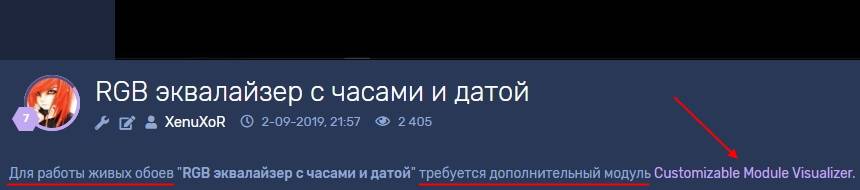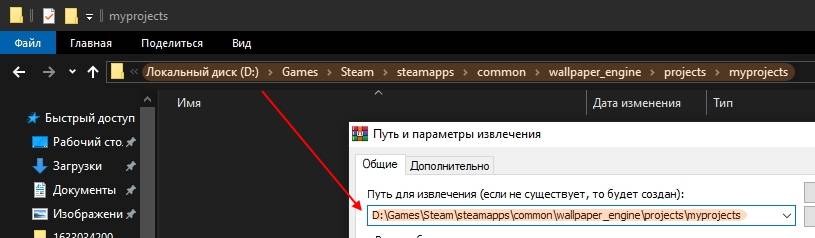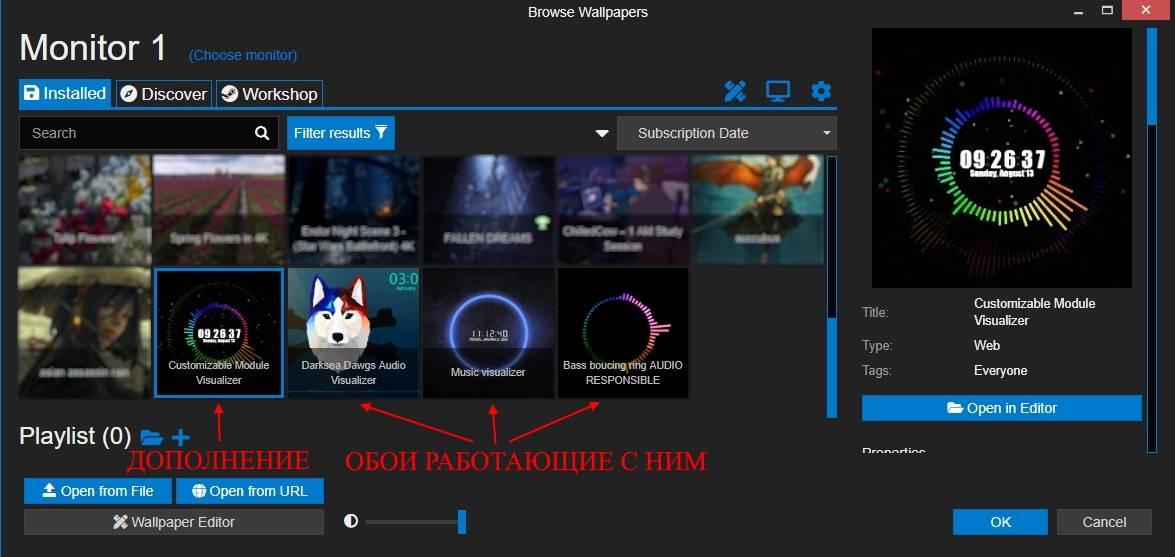Customizable Module Visualizer is an add-on that some visualizers and equalizers can't do without. Therefore, it has to be installed together with the wallpaper that depends on it. It, let's say, is a base for them, and the wallpaper is just a "skin" that the author conceived.
1. The
WallpaperEngine program is already installed on your computer.
2.
Wallpaper visualizer is already downloaded and is in the right folder.
3. But under the video demo, you found this text.
4. Then you need to download this necessary add-on.
5. After downloading, unpack the archive to the
"myprojects" folder (as well as the wallpaper). This is usually: "
D:\...\wallpaper_engine\projects\myprojects".
6. Now it's time to launch
the Wallpaper Engine, click on the installed wallpaper, then
"OK".
7. Finally, the installation of the required add-on is completed. Now your wallpaper will work.
P.S. - If you do not find the wallpaper in the program window, restart the Wallpaper Engine.