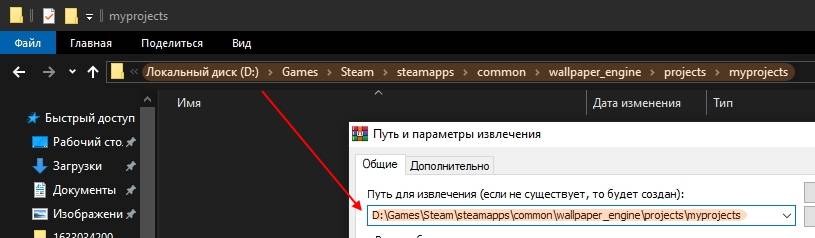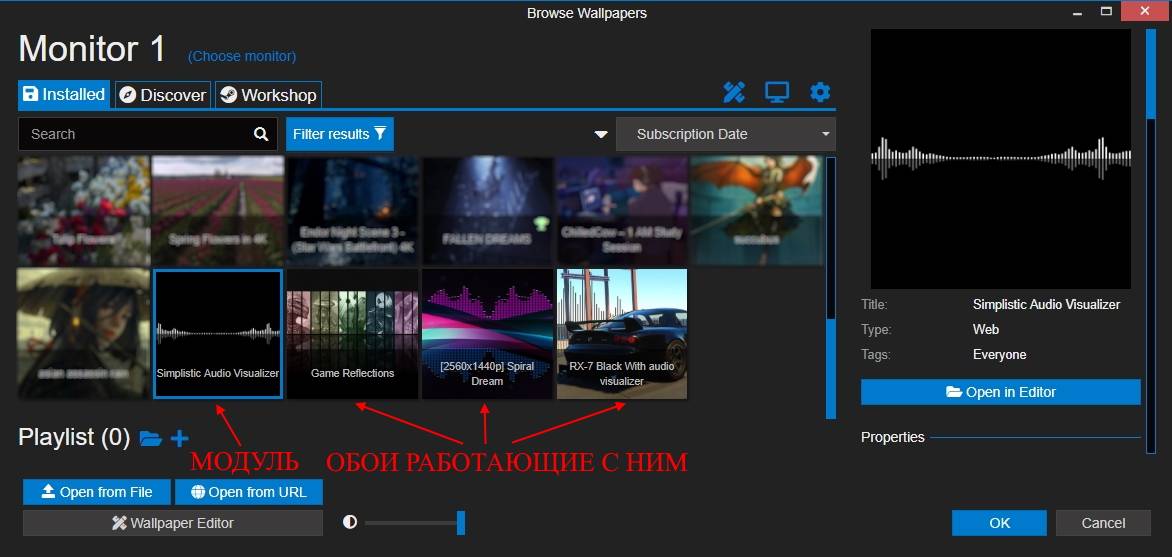Simplistic Audio Visualizer is a necessary modification for some equalizer type wallpapers. Without installing it, the wallpaper that needs it will simply not want to work and most likely will not be displayed in the Wallpaper Engine program window. On its own, Simplistic Audio Visualizer can also work and please you with its capabilities, but for some wallpapers it is still necessary.
1.
WallpaperEngine is already installed on your computer.
2. You have already downloaded and unpacked
the equalizer or visualizer wallpaper to the desired location.
3. But under the video demonstration, you saw this inscription.
4. This means that you need to download an additional modification.
5. Next, unpack the contents of the archive to the
"myprojects" folder
(as well as the wallpaper). This is usually: "
D:\...\wallpaper_engine\projects\myprojects".
6. Launch your
Wallpaper Engine, click on the previously installed live wallpaper and then on "
OK".
7. The installation of the required modification has been successfully completed.
P.S. - Restart the program, if the Wallpaper was not there.